Symfony finally swiped right on envvars (the gifless edition)
- 2224 words
- 12 min
(Or, “why do we keep baking secrets into our artifacts?”)
A paper on the talk I gave at the Melbourne Symfony Developers group on September 26, 2017. Slides are available here.

Symfony is unique as a web framework.
Most frameworks and applications re-read configuration with each boot.
- Booting in the the sense of refers to the app loading on each page load.
- In comparison, Symfony demands that you compile the application entirely before you boot it.
- Not just something that occurs in PHP. Ruby, Python, Node, etc all do this. Java also suffers from this same issue, but you notice it differently...
$ bin/elasticsearch
… wait 30 seconds
$ curl localhost:9200
[timeout]
… wait 30 more seconds…
$ curl localhost:9200
[timeout]
… wait 30 more seconds…
- This is familiar with any time you’ve ever booted a java app. Building the configuration tree and configuring the services is mostly why they take so long to start accepting traffic!
Symfony compiles the DI container to PHP, including all configuration values.
- Which gives us a good speed improvement because the app doesn’t have to load all of it’s configuration and build the container at runtime!
- This creates a big problem when we have complex build and deploy processes that need to operate at scale (how do you deploy to 20+ instances quickly? prebuild!) and still protect secret values
- Modern deployment practices emphasise keeping the artifact static between environments, to be able to more easily replicate issues back in development or testing environments.
- Container compilation means that we can’t guarantee that our artifact compiles correctly or that it is exactly the same in production. So, how do we solve this in Symfony?
But first… Let’s talk about secrets.
What is a secret?
- Secrets can be any form of data that you wouldn’t want to be widely spread around.
- Database credentials
- SMTP logins
- SMS or EDM api keys
- Payment gateway keys
- AWS credentials (access keys, etc)
The modern app has so many!
- Some more obscure things include:
- S3 bucket names
- SSH or deploy keys
- JWT keys or certificates
- Internal hostnames (i.e. unprotected internal systems you’re hiding): redis, memcached, finance systems, etc Lead developer’s email address (for emailing emerging issues, I guess)
- Pagerduty/OpsGenie alert topics/email address (don’t want these abused overnight waking up on call staff!)
- Slack tokens
- … Service n’s API key
Summary: An application secret is anything you wouldn’t be comfortable putting directly in the HTML markup itself.
Here’s why we get a bad rep as PHP developers
Here are some ways I’ve seen secret management in production apps. Let’s take a look back through some ways PHP apps have managed secrets before the current generation.
The know it all “pattern”
-
Create a single class or factory class, and delegate responsibility for it to provide you with answers,
-
Ultimately embedding the secret for all environments in it -- e.g.
const LIVE_DATABASE_STRING = 'mysql://root:root@localhost:3306/prod'; const TEST_DATABASE_STRING = 'mysql://root:root@localhost:3306/test';
-
Compromise here on either test or production means all of your secrets are gone.
The build it & they’ll come “pattern”
-
Use ini, json, yaml, java.properties style or some other configuration format to specify all of your values
-
Create a php-class as a template full of placeholders that a template parser can quickly generate the final value for you -- e.g.
const DATABASE_STRING = '{{ database_string }}'; -
Generate the PHP from the template before deploying (as part of a build or deploy process)
-
Include the final configuration (without the config file) as part of your deployment artifact.
-
???
-
Profit?
My biggest professional fuck-up, probably?
Dropping a production database because a test-site was misconfigured to use it by one of the above secret management methods (you can guess)
The config.yml is the new Config class …. “pattern”
- Same management principal as the config class (“know it all”), but instead we add some Symfony flair!
- Use
config_dev.ymlandconfig_prod.ymlto store secrets for each environment - Largely seen in remnants of old Symfony 2.0 projects, from before the framework suggested a way of swapping values out yet (i.e. pre-
parameters.ini&.gitignorerecommendations)
Into today
(As is common in many Symfony projects)
The Fabien told me to “pattern”
- Define your config keys in a file called parameters.yml.dist, setting sane (development?) values
- Store actual configuration in S3, build servers, CI or wherever you build your app
- At build-time, copy the file into app/config & build the container (cache-warm / cache-clear)
- Best of the bad approach
- Because of Symfony’s cache compilation, it makes this insecure and difficult to update
What’s wrong with this approach?
-
How secure is your CI?
- CI systems can be hacked.
- Does yours have a security breach notification policy?
-
Who has access to wherever the parameter values are stored?
- If it’s in S3 or on a server somewhere that the CI can access, can others?
- Do you audit access to this?
-
Rolling any keys mean rebuilding and redeploying the entire application
- In the midst of a security incident, this may allow an unacceptable delay to roll a pivotal secret, or mean that your application “goes down” or has degraded functionality until the build/deploy completes
- If the key is something critical (e.g. database), you can’t do a rolling deploy - it has to be all or nothing.
-
Secrets are compiled into the container class! Try it yourself:
$ grep “database.host” var/cache/prod/*.phpPro-tip: If you ever lose them, you can look at
var/cache/prod/appProdContainer.phpin any previous deploy for your DB creds! -
Creating new deployments is hard!
- Want to add a pre-prod?
- Or test a new feature on prod-like infra?
- New deployments now involve: updating your CI & build process, building a new artifact, updating your deployment process & tools
-
Production artifact differs to test
- How sure are you that the issue doesn’t exist solely on production?
- Can developers 'drag' the exact artifact down to their machine to replicate?
OK, so what’s the answer?
Introducing environment variables (“envvars”) - the good
- Easy to set up in your app
- Functions mostly just like another parameter
- Not compiled into the container (although defaults are)
- Like other parameters, still allows default values to be set
- Updating values is easy! Just update wherever the value is stored and reload PHP
Introducing environment variables (“envvars”) - the not so good
- Can’t (currently) access the value outside of a service, e.g. in a controller, so implementing may mean refactoring the application
- Can be difficult to use environment variables consistently if you run your application outside of Docker
- Some libraries don’t quite support envvars yet
Porting an existing application is easy
- Drop any periods (“
.”) in parameter names and replace with underscores e.g.database.hostbecomesdatabase_host, or better yet,DATABASE_HOST(although Symfony doesn't care) - Wrap the parameter name with “
env()” e.g.database.hostbecomesenv(DATABASE_HOST) - Wherever the variable is used (
services.yml,config.yml, etc), replace the key the same way - If any don’t support environment variables, you can sometimes replace with what Symfony calls a dynamic parameter
- Dynamic parameters are mostly used whenever you have a parameter that refers to another parameter
- The container delays calculating the value until as late as possible, so the full value only gets cached when it’s first used
- To do it, update your parameters as above, but also define a parameter like so:
old.parameter.name: %env(PARAMETER_NAME)% - Can be used if you must access the parameter in a controller or other non-service space
- but probably suggests you need to refactor
- Does not work if a library needs the value at container compilation time (e.g. if a container extension needs it to decide what class to use based on a value)
While you’re porting
- In Symfony we think of application environments (dev, test and prod only, usually), and try to keep agnostic to deployment environments (e.g. test/staging server is still running the production application environment)
- But it’s valuable to consider what values actually change between deployment environments
- Consider using application-deployment environments - i.e. the combination of what mode the application runs in and what deployment you're running in
- Anything that doesn’t change between app or deployment environments that isn't sensitive/secret should go into
config.ymlas aparameters:block (see Symfony standard edition recommendation) - Anything that changes between application environments but not deployemnts (that isn't sensitive/secret) should be stored in
config_dev.ymlorconfig_prod.ymlas aparameters:block - Anything that changes between deployments or is secretive is a good candidate to live in the environment
Any gotchas?
- You need to defer making decisions on anything that changes per-deployment until later. -- e.g. any decisions made in a container extension
- Dynamic parameters don’t solve this (
%param% => %env(PARAM)%) - If it’s your bundle/extension, you can try using another mechanism, such as factory services to work around this
The Dotenv component in Symfony 3.3
- Solves the biggest challenge using env vars: development environments where setting envvars is traditionally difficult
- Symfony flex uses it out of the box!
- It’s a small class that is added in your
app/app_dev.phpandconsolescripts - Provides env-var like support in places you can’t easily set variables (development!)
- In Flex, it serves to replace the parameters.yml paradigm
- Relatively easy to back-port into the full-stack framework
Or...
You can use Docker in development!
Docker is now quite stable on Mac and Windows!
- Mac: https://www.docker.com/docker-mac
- Windows: https://www.docker.com/docker-windows
It’s not (all) about security
I've talked a bit about how this is really all about security, but there's one big gotcha:
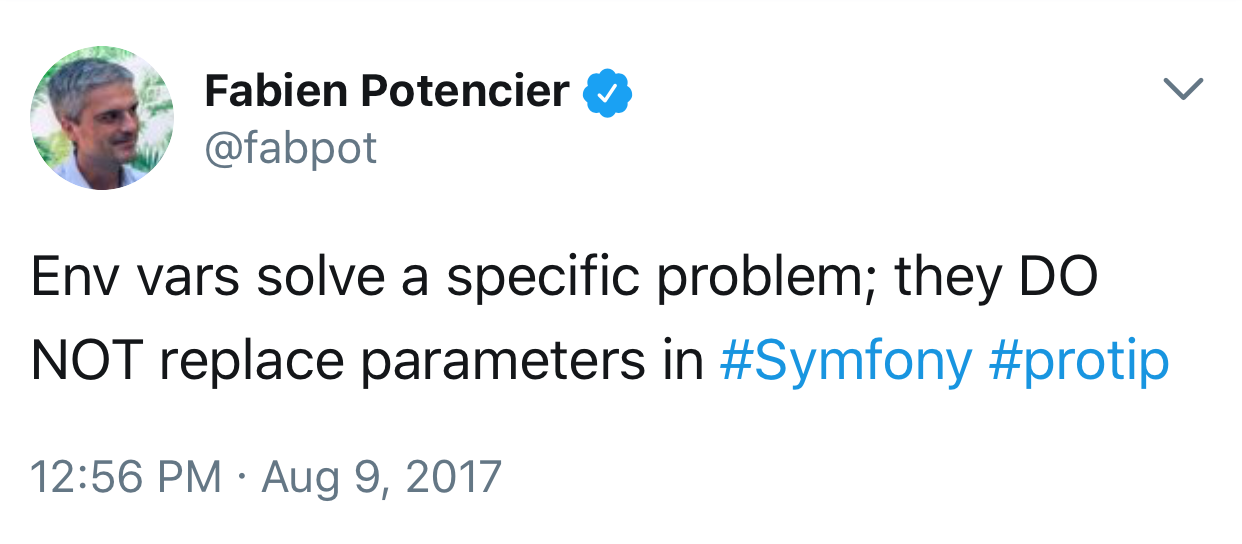
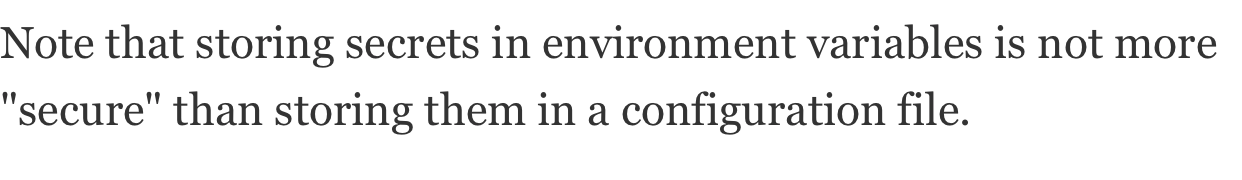
Environment variables are not perfect
- Doesn’t solve security out of the box for anyone with access to your servers
- Can be accessed outside your application - e.g. any
shell_exec()calls you make get the full environment - Anything run as the Apache, PHP or www-data user, or someone sudo-ed to it can unintentionally expose to another program
- Any insecure libraries in your application can access the values, too
- Can unintentionally end up in logs or the Symfony profiler, so be careful with what you log your app!
- Your plain text values are likely to be stored somewhere, too (some ideas on this below)
How do I make this better?
- Current PR: github/symfony/symfony#23901 (due Symfony 3.4) adds features to support docker/kubernetes secrets out of the box & make this extendable in your app!
- Once it’s available to us, here’s some ideas on how you can keep your raw values safe...
- If you use AWS for your application, possibly:
- KMS-encrypted value provided as an environment variable and a provider that decrypts at run-time
- Using SSM Parameter Store to fetch values at run-time
- You can use both of these services without running locally on AWS, but integration with short-lived machine tokens so you don't need to embed an access key & secret in the machine somewhere makes it much more appealing
- Not on AWS? Google Cloud KMS for their equivalent to KMS might offer a similar idea
- Or you can use other open-source tools and write custom providers to fetch & decrypt (hopefully the community helps here!) - existing secret management tools like:
- In the meantime, before we can use 3.4: if you’re hosting on AWS, use KMS-encrypted environment variables or fetch from SSM Param. Store at container boot (open-source tools exist to help with this!)
Further reading
-
Were any of the ideas on using the environment a surprise? PHP developers have shied away from it until recently, while other languages have embraced them entirely for config. Check out the 12 factor app for more info.
-
Segment have a great post on managing secrets with AWS SSM parameter store on their blog
-
Pre-3.4, if you use KMS-encrypted envvars (encrypted strings): REA’s Shush library is a tiny go library to help decrypt your secrets transparently Usage is simple - change your execution like so:
$ shush exec -- php-fpm -
More pre-3.4: If you use SSM parameter store (which provides central management of secrets): Segment’s Chamber can help in a very similar way.
-
Taking inspiration from kubernetes, Docker swarm mode now has secrets built-in.
-
Not using Docker? It can be quite complicated to set env across multiple users + daemons. Apache, and CLI users share a syntax, but of course PHP-FPM is different (eye roll).
-
For the adventurous: I've got an example of porting a Symfony application to Docker on Github that talks through the changes you would make, commit by commit